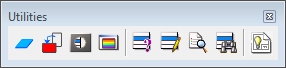Utilities Toolbox
The Utilities toolbox provides access to various tools.
|
To |
Select in the Utilities toolbox |
|---|---|
|
Adjust the size and shape of an element with a combination of move, scale, rotate, and skew options. |
|
|
Synchronize the symbology of an element (or optionally, a collection of elements, if a fence is used) with its feature definition. |
|
|
Display items which are not normally visible, and highlights items which may be normally visible but not outstanding in a view. |
|
|
Randomly symbolize elements based on ranges of selected symbologies. |
|
|
Analyze XFM features. |
|
|
Edit XFM features. |
|
|
Access the Data Browser dialog. |
|
|
Start the Search tool. |
|
|
Link to the Print Preperation Placement Tool. |